Sticker shock is real when you get a quote for your first eLearning platform. You see free apps and slick websites everywhere, and you start to wonder—why does it cost so much to make one?
Here’s the deal: building a proper eLearning platform in 2025 isn’t just about coding a login page and uploading videos. Between user profiles, interactive quizzes, video streaming, payment gateways, and admin dashboards—the costs stack up fast. The price tag can land anywhere from $25,000 for something basic up to several hundred thousand dollars if you want all the bells and whistles.
Sounds like a lot? It is, but knowing exactly what goes into the price can keep you from nasty surprises. You might be able to skip features that look fancy but won’t actually help your users. Or maybe you’ll spot some hidden costs (like ongoing hosting or customer support) before they wipe out your budget.
We’ll break down everything that actually influences what you’ll pay, from the stuff you see (like the design) to the stuff you don’t (like security and support). Think of this as your behind-the-scenes look at what it honestly takes to get an online learning business started the right way.
- Key Factors That Affect eLearning Platform Costs
- Breakdown of Typical Development Costs
- Hidden Costs People Miss
- Ways to Save Without Sacrificing Quality
- Real-Life Budget Examples and Practical Advice
Key Factors That Affect eLearning Platform Costs
There’s no single answer to what it costs to build an eLearning platform, because a bunch of things drive the price up or down. If you want a clear budget, you have to look at these main factors first.
- Features and Complexity: The more features you ask for—think live video classrooms, gamification, a mobile app, fancy dashboards—the higher your bill. Basic course delivery will always cost less than something packed with advanced tools.
- User Numbers and Scalability: A system meant for 100 users is way easier (and cheaper) to build than one handling millions. Cloud hosting charges rise with your traffic. Years ago, Netflix paid less than $10 million a year to run its platform; in 2025, big education players can spend similar amounts if they scale globally.
- Design and User Experience: High-quality, intuitive design takes skilled professionals. If you need something every student or teacher can pick up instantly, expect more planning and back-and-forth tweaks.
- Third-Party Integrations: Hooking your platform to Zoom, Google Classroom, or payment processors looks easy but never is. Each extra integration means more testing and potential troubleshooting later on.
- Security and Compliance: Education data is a gold mine for hackers. Meeting standards like GDPR or COPPA means extra work and sometimes paying for certified audits. Don’t ignore this, because fines for breaking privacy laws can blow your budget fast.
- Development Team Location: Hiring a team in the US or Western Europe usually costs two to three times more than teams in Eastern Europe, India, or Southeast Asia, with similar skill sets.
Here’s a quick breakdown of costs that are directly affected by these factors:
| Factor | Raises Cost | Lowers Cost |
|---|---|---|
| Custom Features | Advanced analytics, gamification, live chat | Basic quizzes, text uploads |
| User Scale | 100K+ users, global traffic | Limited to local or internal use |
| Design | Branding, motion graphics | Standard templates |
| Integrations | Multiple third-party APIs | No outside services |
| Compliance | GDPR, COPPA required | No sensitive data handled |
| Team Location | US, Western Europe | Asia, Eastern Europe |
As Sam Ovens, a well-known entrepreneur, said:
“Quality software is simple, fast, and useful. But simple is never cheap if you do it right.”Basic eLearning apps might cost as little as $25K. Add multiple languages, AI-powered assessments, or branded apps, and $100K is only a starting point.
If you want your eLearning platform cost to line up with your expectations, make a ranked list of must-have features, nice-to-haves, and stuff you can live without. Then you’ll know exactly what to ask your developer—and what price tag makes sense for your actual needs.
Breakdown of Typical Development Costs
Okay, so what are you actually paying for when you build an eLearning platform? No one-size-fits-all answer here, but some parts eat up more of your budget than others. Here’s a real-world look at where the money goes and how much you might spend on each piece, based on what’s standard in 2025.
eLearning platform cost is broken down into different parts. Each one has a price tag because there’s actual work—or paid tools—behind it. Here’s a simple table that shows typical cost ranges for each area:
| Feature | Average Cost (USD) |
|---|---|
| UI/UX Design | $4,000 – $14,000 |
| User Registration & Profiles | $2,000 – $6,000 |
| Course Creation / Management Tools | $6,000 – $25,000 |
| Video Hosting & Streaming | $3,000 – $20,000 |
| Quizzes & Assessment | $2,000 – $8,000 |
| Payments & E-commerce | $3,000 – $10,000 |
| Admin Dashboard | $2,000 – $8,000 |
| Notifications & Messaging | $2,000 – $6,000 |
| Security (SSL, User Data Protection, etc.) | $3,000 – $10,000 |
| Mobile Responsiveness | $1,000 – $5,000 |
Keep in mind, these aren't just ballpark numbers. Developers and software agencies around the world report similar ranges, sometimes even higher for top-tier or custom platforms. Simple course sites land near the low end; big learning marketplaces go high.
- Design and User Flow: If the site looks clunky or hard to use, learners bail. Good UI/UX design saves you pain later, and yes, you pay extra for people who actually get how learners think.
- Interactive Features: Quizzes, progress tracking, leaderboards—fun stuff like this makes your site cost more. But these features can set you apart from generic competitors.
- Integrations: Want Zoom calls, Google login, or PayPal payments? Every extra connection takes time (and money) to build in securely.
If you want mobile apps or offline downloading, just know your costs jump again—sometimes by 60% or more compared to web-only.
Bottom line: Add up the numbers and you’ll see why even basic platforms can reach $25,000-$40,000, while more ambitious projects go toward $100,000 or more. Your decisions about features, quality, and team experience make the biggest difference in where you land in these ranges.

Hidden Costs People Miss
So, you’ve budgeted for design, development, and a couple of flashy features for your eLearning platform—but the final bill somehow snowballs. Happens all the time. There are sneaky costs that most people overlook until after they’re knee-deep in the process.
Here’s where your money can disappear without much warning:
- Content migration: Shifting your existing videos, quizzes, and documents onto the new platform sounds simple. It’s not. Especially if you’re moving from an older platform or you’ve got hundreds of files. Expect extra hours, sometimes even specialized scripts.
- Third-party integrations: A lot of must-have features—think Zoom for live classes, payment gateways, analytics tools—need monthly or yearly fees. Each one can stack $20 to $200 a month (or more) onto your expenses.
- Licensing and compliance fees: If you’re handling children’s data or operating in the EU, GDPR or COPPA compliance isn’t optional. Expect fees for legal advice and periodic audits.
- User support: Good luck running a platform without solid customer help. Live chat, ticket systems, or even a basic email response setup needs people, tools, and time. Outsource it and you’re still paying monthly; handle it in-house and you’re committing hours every week.
- Scaling unforeseen: Your platform grows faster than expected. Suddenly you need to upgrade hosting or add extra server space. These jumps—from $40 a month to $400—aren’t rare when your learner count spikes overnight.
- Regular software updates: Security threats change, browsers evolve, iOS and Android update every year. Staying current isn’t a one-time thing, so be ready for repeat charges for updates and bug fixes.
Here’s an at-a-glance look at hidden ongoing costs you should expect each year:
| Hidden Cost | Typical Annual Range (USD) |
|---|---|
| Content Migration | $1,000 – $8,000 (mostly one-time) |
| Third-Party Integrations | $500 – $5,000 |
| Compliance (Legal & Audits) | $2,000 – $10,000 |
| User Support | $3,000 – $20,000 |
| Scalable Hosting/Uptime | $1,200 – $12,000 |
| Updates & Bug Fixes | $2,000 – $15,000 |
If you’re trying to keep your eLearning platform cost in check, these add-ons need to be part of your plan—or they’ll eat into your margins fast.
Ways to Save Without Sacrificing Quality
Don’t want to burn your cash but still want a legit, working eLearning platform? You’re not alone. Smart companies and solo founders find ways to trim costs without ending up with a glitchy mess. Here’s how to keep the budget in check while still getting a platform users love.
- Pick must-have features first: It’s easy to get carried away with cool ideas, but do you really need live streaming or AI chatbots right out of the gate? Start with core features like user sign-up, course hosting, quizzes, and payment. You can always upgrade later once you see real user needs.
- Use open-source tech: Tools like Moodle or LearnDash give you a solid base at a way lower price than building from scratch. You can then spend your money customizing features that make your platform stand out.
- Template over custom design: Unless your brand is everything, don’t start with a totally custom UI. Modern templates are slick, mobile-friendly, and way cheaper. Later, when the platform proves itself, you can invest in a bespoke look.
- Outsource to experienced teams: You might think hiring local developers is safer, but vetted offshore agencies or freelancers, especially from Eastern Europe or India, often deliver the same quality for less. Just make sure you check their track record and code samples.
- Go for cloud hosting: Skip setting up your own servers. Managed cloud hosting from AWS or Google Cloud is often more reliable, secure, and scalable—plus you pay for what you use.
To help make things clearer, check out this quick comparison of popular choices with average costs in 2025:
| Option | Average Initial Cost (USD) | Pros | Cons |
|---|---|---|---|
| Use open-source platform (Moodle, LearnDash) | $5,000–$30,000 | Fast setup, tons of features, active community | Less unique, need some technical know-how |
| Custom build from scratch | $50,000–$250,000 | Fully tailored, unique branding | Expensive, longer timeline |
| Template + slight custom (WordPress/LearnDash) | $12,000–$40,000 | Fast, affordable, easy upgrades | Some feature limits, look may not be exclusive |
Another tip: talk to your future users early. You might think that gamified leaderboards matter, but if most people just want simple video courses, you can avoid dumping money into stuff nobody uses. Also, don’t forget about recurring costs—saving money on day one by skipping documentation or proper customer support usually ends up costing more later.
Nobody wants to pay double fixing mistakes. So focus on getting the basics rock-solid, then scale up when your eLearning platform cost pays off with real growth.

Real-Life Budget Examples and Practical Advice
If you’re still wondering what numbers to write in your proposal or business plan, check out these actual budget ranges from projects done between 2023 and now. These are based on real job postings, developer invoices, and market surveys, not fantasy numbers.
| Platform Type | Feature Level | Estimated Cost Range (USD) | Timeline |
|---|---|---|---|
| Basic Course Platform | Simple videos, quizzes, user logins | $25,000 – $50,000 | 3-5 months |
| Interactive School/Training Portal | Quizzes, live chat, reporting, certificates | $60,000 – $120,000 | 5-9 months |
| Marketplace (like Udemy) | Multi-instructor, payment system, reviews, analytics | $150,000 – $350,000 | 9-15 months |
Need something even simpler? Using off-the-shelf SaaS eLearning tools runs $400–$1,500 per month for mid-tier options. That’s great for testing ideas but limits custom branding and functionality.
Here are some things that decide where you’ll land in these ranges:
- Building from scratch vs. using open-source code. Open source (like Moodle) drops upfront costs but still needs developers for tweaks.
- Design complexity. Fancy dashboards and slick animations eat up developer time and dollars.
- How much hand-holding you want: In-house, managed teams cost more, freelancers may cut corners on details like accessibility.
If you want to keep control over your budget, here’s what really helps:
- Sketch your minimum must-have features first. Ignore the rest until later.
- Start with one platform (web or mobile) and roll out the other after launch if you have traction.
- Choose open-source solutions for things like video hosting or quizzes to save on licenses.
- Test early with actual learners—bugs found in the first month are way cheaper to fix than after launch.
Don’t forget ongoing costs—hosting, updates, content uploads, customer support. A real eLearning business usually spends 15–25% of its development cost per year just to keep things running smoothly.
The bottom line: there’s no “one price fits all,” but with a little planning, you can make smart calls and avoid blowing your whole budget up front. If eLearning platform cost feels scary, remember: plenty of successful platforms started simple, nailed the basics, and improved step by step.




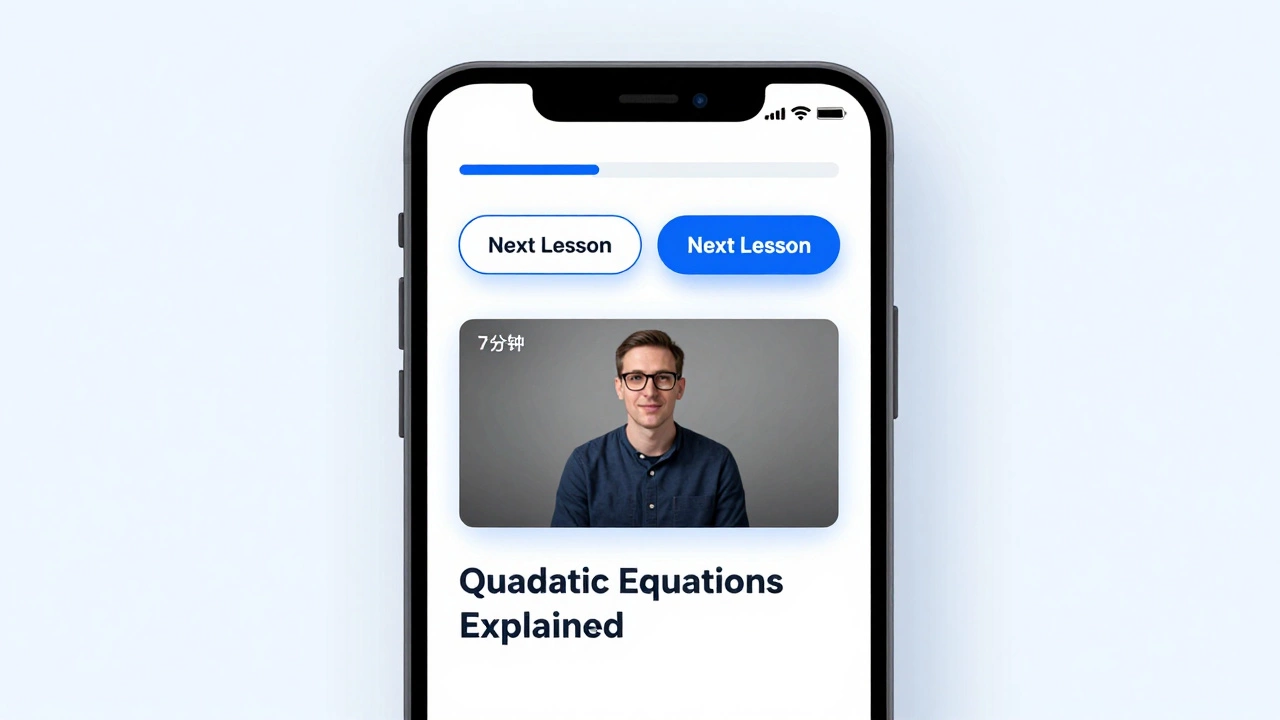



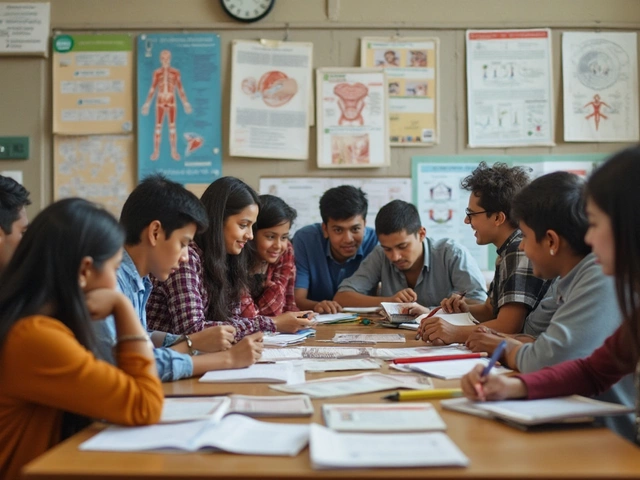

0 Comments