So, you want to know how long it'll take to learn to code? Hey, you're not the only one. Most people Googling this question are secretly hoping for a shortcut. Spoiler: there isn't some magic number. Coding is a skill, and—like learning to ride a bike or play guitar—the journey looks different for everyone.
Reality check: Nobody goes from zero to pro overnight. Plenty of online ads claim you can become a developer in three months. That’s like saying you can go from sitting on your couch to running a marathon in three months just because you bought a snazzy pair of sneakers.
The truth is, how fast you pick up coding depends on a few things: how much time you put in each day, how you learn best, how much frustration you can handle without tossing your laptop, and, yeah, which languages or technologies you're going after. If you’re juggling a job, classes, or family, your timeline is going to look a whole lot different than someone learning code all day, every day.
I’m laying it all out—no sugarcoating or wishful thinking. Let’s get into what actually goes into picking up code, so you can set your sights on a timeline that won’t leave you feeling ripped off or burnt out.
- What ‘Learning to Code’ Really Means
- Typical Timeframes: From Newbie to Employable
- Biggest Factors That Change Your Timeline
- Tips to Speed Up the Process (and Not Burn Out)
What ‘Learning to Code’ Really Means
First off, let’s clear something up: learning to code doesn’t just mean being able to write a few lines of code that print “Hello, world!” on your screen. Sure, that’s where everyone starts. But actually learning to code means something much bigger—it’s about solving real problems with code, understanding how computers think, and being able to build stuff that actually works.
It’s not just memorizing commands or syntax. You’ll need to know how to break problems apart, troubleshoot bugs, and read other people’s code (which is way more common than you'd think in real jobs or even group projects). If you’re picturing late-night coding sessions fixing something that just won’t work, well, you’re not wrong. Debugging is a huge part of the process.
Most people will pass through a few clear stages:
- Stage 1: Syntax basics. Typing code and making the computer do something simple. This is often the honeymoon period—things work quickly and small wins feel big.
- Stage 2: Problem-solving. Using code to automate things, crunch numbers, or build mini projects. Here’s where your brain stretches and things can feel frustrating.
- Stage 3: Building projects. Putting it all together to make something useful, like a simple web page, game, or data visualizer. Suddenly it clicks why you learned all those basics.
- Stage 4: Real-world skills. Managing bigger codebases, using tools like Git, and learning to work with APIs. This is what most employers and real-life projects actually expect from beginners.
Learning to code is more of a marathon than a sprint. You don’t just “finish”; there’s always another thing to figure out. The aim isn’t to memorize every detail, but to get comfortable learning new things as they come up. If you get stuck, welcome to the club—every coder does, even the ones with years under their belt.
Typical Timeframes: From Newbie to Employable
When you're just starting, it's tempting to ask, "How long until I can actually build something cool—or even get a job using this?" First off, your timeline depends on what "learning to code" means for you. Do you want to build a simple website, automate boring tasks, or land a developer gig?
If you go the casual route—maybe an hour or two every few days—it can take you 6 to 12 months just to feel comfortable with the basics. Following a clear path helps. Here’s a rough breakdown for someone aiming for job-ready skills, assuming steady commitment:
- 3-6 months: Enough for small projects if you study full-time (around 20-30 hours per week). Think simple websites or automating a few processes at work.
- 6-9 months: Great for those doing part-time learning, like after work, several hours a week. Most folks in this group learn with bootcamps, YouTube courses, or free coding challenges.
- 12+ months: If you're squeezing in learning on weekends or nights, reaching job-ready might stretch to a year or more. Building a portfolio will take extra effort, but it’s totally do-able.
There’s no gold standard timeline, but real-world surveys show most career-changers take 8-18 months from their first line of learn to code material to their first tech job or freelance gig. Check this snapshot out:
| Learning Style | Avg. Hours/Week | Time to Basic Proficiency | Time to Entry-Level Job |
|---|---|---|---|
| Full-time Bootcamp | 30+ | 3-4 months | 4-9 months |
| Part-time (after work/school) | 10-20 | 5-8 months | 9-18 months |
| Self-taught (sporadic) | 5-10 | 8-12 months | 12-24 months |
Don’t get fooled by the flashy ads or TikToks claiming you’ll be "job ready" in two weeks—they always leave out the sleepless nights and side projects. The fastest learners build real projects (not just watch tutorials), ask dumb questions, and get feedback early. The best tip? Set small, clear goals at each stage, like building a personal website, solving a LeetCode problem, or cloning a simple app. Tiny wins keep your momentum going.

Biggest Factors That Change Your Timeline
Pinning down how long it takes to learn to code isn’t just about picking a number. Your timeline can swing a lot depending on a few real-world factors. Some of these you can control, some not so much—but knowing what matters can save you a ton of frustration.
Here’s what actually changes the pace for people trying to learn to code:
- Your Starting Point: If you’ve messed around with tech before—even just building a basic website or dealing with Excel formulas—you’ll pick things up faster than someone who thinks Ctrl+Alt+Del is rocket science.
- How Much Time You Actually Study: Consistency beats ‘cramming’ every time. According to a 2023 Stack Overflow poll, most beginners spend 7-10 hours a week learning; those who do 15+ hours a week typically double their progress in half the time.
- Learning Style: Some folks thrive in structured bootcamps or classes, while others do better with YouTube and hands-on building. Don’t fight your style. Trying to copy what works for your friend could slow you down.
- The Language You Pick: Not all languages are equally tricky. For example, Python is known for being beginner-friendly—plenty of courses will have you building mini projects in a month. C++ or Rust? Yeah, you’ll need more time to get your head around those.
- Access to a Community: Being able to ask questions and get answers fast (think Discord, Reddit, or a group chat) can mean the difference between hours stuck on a typo and a quick fix.
- Project-Based Learning: People who build personal projects or contribute to open source see faster, “real-life” progress than those who just follow tutorials from start to finish.
- Motivation and Grit: Coding gets tough. People who push through the “stuck” phases (which, honestly, never fully go away) make way more progress in less time.
Check out how different factors can change up typical timelines:
| Factor | Slows Down Timeline | Speeds Up Timeline |
|---|---|---|
| Hours per week | 2-3 hrs | 10+ hrs |
| Support system | Learning alone | Online communities, mentors |
| Learning approach | Passive (just watching lectures) | Active (building projects) |
| Main language choice | C++, Rust | Python, JavaScript |
Green flags for faster progress: tight-knit community, daily practice (even 30 minutes a day), and actually building stuff rather than just following along. If you don’t have these lined up, your timeline can bounce around a lot more than you’d guess. Make the most of what you can change, and don’t sweat the rest.
Tips to Speed Up the Process (and Not Burn Out)
If you want to pick up coding faster without hitting a wall, the secret is finding the right mix of smart habits and realistic breaks. It sounds basic, but sticking to it is where most people mess up.
First, drop the myth that grinding for hours every day will get you to your goal sooner. Learning to code is all about consistency, not cramming. In fact, a 2024 report from freeCodeCamp showed that students who practiced for 90 minutes daily retained concepts 40% better than those who did four-hour marathons once a week.
- learn to code by building real stuff—don’t just watch tutorials. If you can’t explain your project to a friend, you probably need more practice.
- Set really small, clear goals each week. Think “finish a to-do list app” instead of “master JavaScript.” Every tiny win keeps you motivated.
- Mix it up. Watching, reading, and doing hands-on projects lights up different parts of your brain and helps you actually remember things.
- Ask for help as soon as you hit a wall. There’s a crazy-fast coding community on Reddit, Stack Overflow, and Discord. Don’t waste days banging your head.
- Use spaced repetition for learning tough stuff, like algorithms. Tools like Anki or Quizlet make it painless.
- Take real breaks. If you’re staring at the same bug for an hour, step away—your brain resets and you come back sharper.
Here’s a snapshot of how time management affects burnout and progress:
| Daily Study Time | Burnout Risk (%) | Avg. Retention (%) | Time to Basic Project (weeks) |
|---|---|---|---|
| <1 hour | 10 | 65 | 24 |
| 1-2 hours | 18 | 78 | 16 |
| 3+ hours (no breaks) | 42 | 55 | 20 |
Remember, there’s no shame in moving slow if that pace keeps you sane. The trick is keeping momentum so you don’t tap out. Coding’s a long game, not a sprint. Make it a habit, not a punishment, and you’ll stick with it long enough to see real progress.





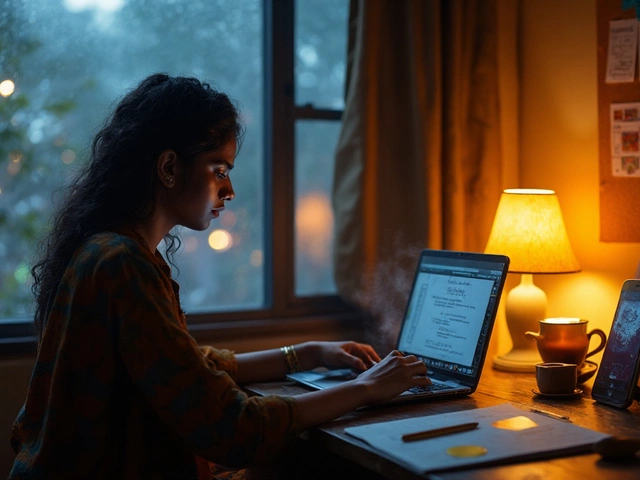




0 Comments