Thinking of setting up an e-learning platform? Well, it doesn't have to be rocket science. Getting started on this journey might feel like juggling flaming torches at first, but once you've got the basics down, it'll become as routine as your morning coffee run.
First things first, you need a good platform. Whether it's Google Classroom, Moodle, or one of the new kids on the block, finding the right match for your needs is crucial. Just a heads up—don't pick something loaded with features you won't use. It’s like buying a Ferrari to drive to the grocery store.
Next up, let's talk content. The good stuff—the bread and butter of your e-learning hub. Crafting engaging lessons means more than just throwing together a PowerPoint. Think videos, quizzes, and interactive nuggets that keep your students coming back for more. Your goal? Turn learning into something students actually look forward to.
But don't stress! There are plenty of tools out there designed to make your life easier. From quizzes to videos to interactive modules, the internet is packed with resources to spice things up. So, suit up and get creative with your course material.
- Choosing the Right Platform
- Designing Engaging Content
- Using Interactive Tools
- Assessing Student Progress
- Fostering Student Interaction
Choosing the Right Platform
Diving into the world of e-learning setup means picking the right platform for the job. Think of it like choosing the perfect smartphone. You want something that not only works great but also feels right for your needs.
Before jumping on the first flashy option you see, consider what features are crucial for your online teaching. Here’s a simple checklist to help you get started:
- User-Friendliness: Choose a platform that feels intuitive. If you’re spending hours figuring out basic functions, it’s probably not the right fit.
- Features: What do you need? Video conferencing? Assignment uploads? Grading tools? Make sure your platform covers all your essential bases without drowning you in extras you'll never use.
- Cost: Some platforms are free but come with limitations, while others come with added costs for premium features. Be sure you know what you're getting into wallet-wise.
- Support: A decent customer support system can be a lifesaver when something funky happens. Make sure your choice has a good track record in this department.
Check out popular options like Moodle, Google Classroom, and Blackboard. Google Classroom is user-friendly and integrates well with other Google apps. Moodle offers a lot of customization if you're into that DIY kind of vibe. Blackboard is popular in many universities, known for its rigorous functionality.
To give you a better feel, here’s a quick comparison of some popular platforms:
| Platform | Best for | Price |
|---|---|---|
| Google Classroom | Integration with Google services | Free |
| Moodle | Custom Setup | Varies, often free |
| Blackboard | Comprehensive Features | Subscription-based |
Remember, the key is not just jumping on board whatever’s trending. Your choice should ease your teaching journey, making sure both you and your students have a smooth ride through this digital learning adventure. Do your research, test a couple, and go with what feels right. After all, the best platform is the one that meshes seamlessly with your teaching style.
Designing Engaging Content
Creating content that's as dry as toast is a surefire way to lose students faster than you can say 'e-learning.' Instead, aim to make your lessons pop. Start by understanding what makes your students tick. The key here? Find out their interests and learning styles. The more you know your audience, the better you can tailor your content to them.
Integrate different types of media to keep things fresh. A balanced mix of text, images, videos, and even podcasts can work wonders. You're essentially trying to turn a boring lecture into something that feels like a must-watch series on Netflix. Bonus points if you involve students in creating content, like adding their videos or project showcases.
- Keep videos short—think 5 to 10 minutes. Attention spans aren't what they used to be.
- Break up text with images or infographics. They simplify complex info and look snazzy too.
- Interactive quizzes and polls are perfect for keeping students on their toes. A little competition never hurt anyone, right?
Regular feedback loops are another goldmine. Use surveys or polls to ask students what they like and what they'd change. You might just discover that your 'brilliant' idea isn't hitting the mark—or vice versa. Tailoring your approach based on this feedback not only improves engagement but shows students you're listening.
Be sure to give your content a consistent look and feel too. It's like branding your course—consistent fonts, colors, and styles can create a seamless experience that feels professional.
And here's a neat fact: Interactive content boosts learning by 25% compared to static content. So, if you're not already using interactive tests or modules, maybe it's time to jump on that train.
Finally, remember to keep it real. Share stories, examples, and case studies that students can relate to. Real-world applications stick better than abstract concepts. All of this turns your digital learning space from a place students have to visit, into one they want to explore.

Using Interactive Tools
Let's face it, keeping students engaged online can be tougher than making a cat take a bath. But using interactive tools can turn the tables. From boosting attention spans to making learning more fun, the right tools can transform your lessons.
First, let's talk quizzes. They're not just about testing knowledge but also about making learning more interactive. Platforms like Kahoot or Quizlet give you the chance to create fun, gamified quizzes. Your students will appreciate a break from mundane learning with a little excitement thrown in.
Next up: videos. Who doesn't love a good video? Tools like Edpuzzle let you turn ordinary videos into interactive experiences. You can embed questions right into the video to keep your students on their toes. It’s a great way to make sure they're not just zoning out and actually absorbing the material.
Then, there's collaborative work. Ever tried Google Jamboard or Padlet? They allow students to collaborate in real-time, just like they would in a classroom. Set up a topic, let everyone contribute, and watch how discussions flow. It's digital magic!
Also, don’t underestimate the power of virtual simulations. Apps like Labster offer virtual science labs where students can experiment in safe, controlled environments. It's hands-on learning minus the mess (and cost).
Here’s a quick table to give you a snapshot of some interactive tools you might consider:
| Tool | Purpose |
|---|---|
| Kahoot | Interactive quizzes |
| Edpuzzle | Video engagement |
| Padlet | Collaborative boards |
| Labster | Virtual simulations |
Getting creative with these tools not only livens up the e-learning environment but also hits those e-learning setup goals by keeping students active during your sessions. Mix and match to see what works best for your class. Just remember—if you're excited about teaching, they'll be excited about learning!
Assessing Student Progress
Keeping tabs on how your students are doing is super important in online education. Without regular feedback, it's like shooting in the dark. But don't worry—there's a bunch of straightforward ways to check in on students without needing to be Sherlock Holmes.
Quizzes and Tests: One of the easiest methods to evaluate learning is through quizzes and tests. They're straightforward to set up on major e-learning platforms like Google Classroom. Try to mix it up between multiple-choice questions, short answers, and even some interactive formats to keep things interesting.
Assignments: The old-school way still works wonders. Assignments not only provide a deep dive into students' understanding but also encourage critical thinking. When you provide feedback, keep it constructive and encouraging—point out strengths and areas to improve.
Discussion Forums: Many e-learning platforms have built-in forums where students can discuss topics. This isn’t just for assessing student knowledge; it's a goldmine for seeing how they apply what they’ve learned in real conversations.
Peer Reviews: Getting students to review each other's work fosters a sense of responsibility. It’s a two-for-one deal—they learn by evaluating others and get valuable feedback on their work.
To put some numbers into perspective, a recent survey indicated that 75% of students reported back that regular assessments made them feel more engaged and connected to the material. So, assessments aren’t just for you; they’re for them too!
Remember, the key with assessments is to keep them varied and frequent. It's all about creating touchpoints with students to ensure they're not just tuning out.

Fostering Student Interaction
One of the perks of online education is that you can connect students from all over the globe. But getting them to actually talk or collaborate? That's a different story. Good news—fostering interaction isn't as tricky as it sounds.
You should start by encouraging group activities. It's like assembling a study group but without the hassle of reserving a coffee shop corner. Platforms like Zoom or Microsoft Teams offer breakout rooms where students can brainstorm or work on projects together.
Now, forums are another great tool. They're like the digital version of a classroom debate. Establish spaces where students can freely share ideas, ask questions, or even challenge each other’s thoughts. Just be sure to keep an eye on these forums to guide discussions back on track if they wander off like a toddler in a toy store.
Another cool trick? Gamify the learning process. Use game-based platforms like Kahoot! to create friendly competitions. It's amazing how a little leaderboard can spark engagement and enthusiasm.
Lastly, try real-time feedback. When students know how they are doing, they're more likely to stay engaged. Use interactive tools that let you share feedback instantly.
Mix these approaches wisely and keep tweaking based on what your e-learning crowd likes. Suddenly, your online class will feel less like a ghost town and more like a bustling community.





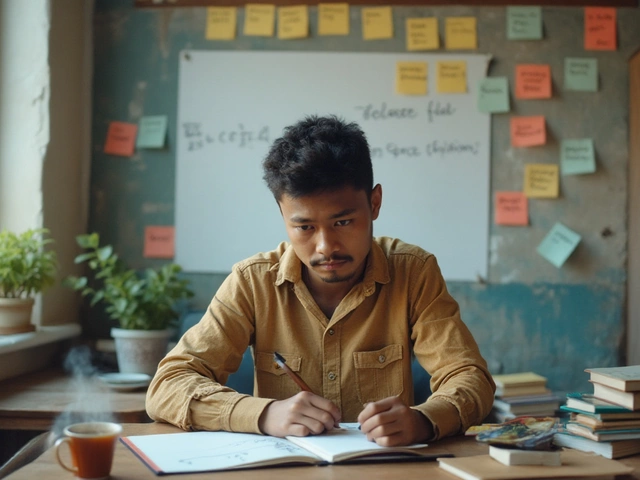



0 Comments